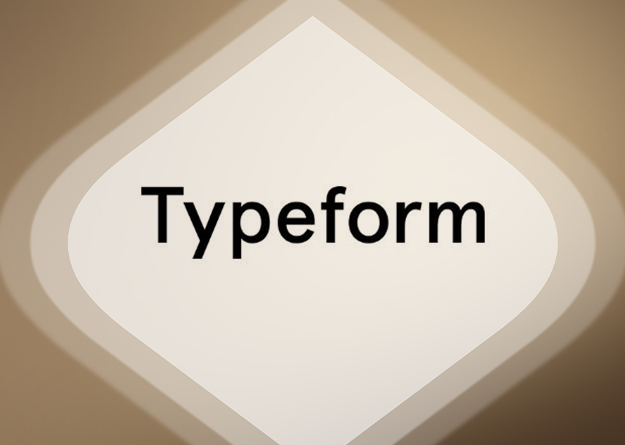Overview
Opening Balance
₱ 25,000
Maintaining Balance
₱ 25,000
Bundled Benefits
Checkbook and Debit Card
Comes with free checkbook and BizAccess Visa Debit Card
Online Account Management
Free access to EasyBiz for online account and debit card management
Access to eGov
Free access to eGov for your government payments
Corporate Bills Payment
Free access to corporate bills payment
Waived Fees
Enjoy waived fees for over-the-counter deposit and withdrawal transactions
BizAccess Visa Debit Card
Enjoy these benefits
- Consolidate and easily track your business payments
- Access your business funds here and abroad via ATM, Online, and POS
- Enjoy exclusive perks and offers for your business
- Bundled with Travel Accident Insurance

Access and manage your business account via EasyBiz
- View and manage your business account from your mobile device
- View and manage your BizAccess Visa Debit Card

For new deposit customers
Download and fill-out the forms indicated below
Visit your preferred EastWest store.
Submit the duly filled out forms together with your complete business documentary requirements.
Forms to be submitted
- Customer Information for your Business
- Customer Information for Authorized Signatories
- Business Debit Card Application Form
- EasyBiz Enrollment Form
- Signature Specimen Cards of Authorized Signatories (accomplish in store)
For existing deposit customers
EasyBiz Enrollment
Download and fill-out the EasyBiz Customer Set-up Form
Submit the duly filled out EasyBiz Customer Set-up Form together with your complete business documentary requirements to your preferred EastWest store.
Receive your access credentials via email. Follow the steps indicated in the welcome email and user guide to log-in and use EasyBiz
1. 1 valid ID of each authorized signatory (bearing photo and signature)
List of Accepted IDs
- Philippine Identification – PhilSys ID
- Passport
- Driver’s License
- Professional Regulations Commission (PRC) ID
- National Bureau of Investigation (NBI) Clearance (Digitized)
- Postal ID (Digitized)
- Tax Identification Number (TIN) (Digitized)
- Government Service Insurance System (GSIS) e-Card
- Social Security System (SSS) Card
- Overseas Workers Welfare Administration (OWWA) ID
- OFW ID
- Seaman’s Book
- Professional ID cards issued by the Maritime Industry Authority (MARINA)
- Government Office and GOCC ID e.g. Armed Forces of the Philippines (AF ID), Home Development Mutual Fund (HDMF ID)
- Certificate from the National Council for the Welfare of Disabled Persons (NCWDP)
- ID issued by the National Council on Disability Affairs (NCDA)
- Unified Multi-Purpose ID (UMID)
- Department of Social Welfare and Development (DSWD) Certification
- Integrated Bar of the Philippines
- Company IDs issued by private entities for institutions registered with or supervised or regulated either by the BSP, SEC or IC
2. Applicable Business Documentary Requirements (hard copy)
- DTI registration (for sole proprietorship)
- SEC Registration
- Articles of Incorporation & By Laws
- Notarized Secretary's Certificate or Board Resolution to open an account and specify designated signatories
- Updated General Information Sheet with SEC’s receiving stamp which contains the list of incumbent directors and principal officers, or new GIS with Beneficial Ownership Declaration Form
- SEC License to Operate (for foreign corporations operating in the Philippines)
Just tap your phone to Debit
Your EastWest Visa Debit Card now with Google Pay. Add your debit card on Google Wallet today and pay anywhere you see these symbols
![]()
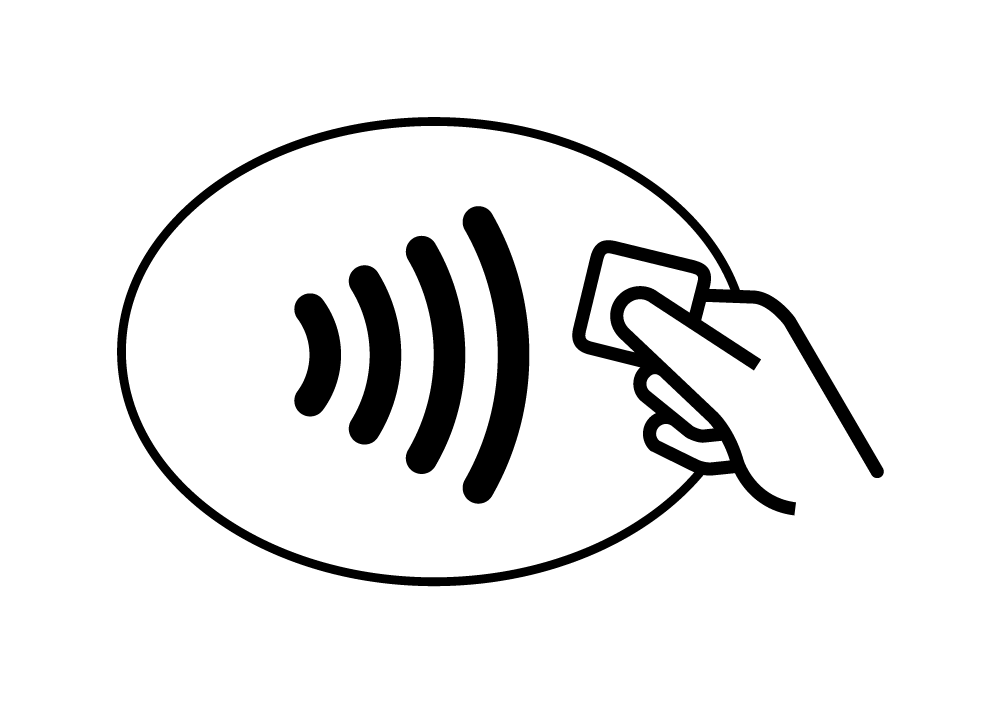

Level up your business with BizAccess
Discover exclusive offers and discounts with partner merchants.
Frequently Asked Questions
Card Management
1. Insert the card in the EastWest ATM card slot
2. Confirm your mobile number displayed on the screen is correct
3. An OTP will be sent to your registered mobile number
4. Enter the OTP you received, then press “Yes” to proceed
5. Nominated your 6-digit PIN
To access your business debit card on EasyBiz, you will need to submit the signed EasyBiz Customer Set-up Form (CSF).
1. On the EasyBiz Online Banking, go to Cards Management
2. Select where to allow debit card transactions by tapping the lock/ unlock button
None. Card management services comes with your availment of the EasyBiz platform or your availment of the BizAccess Checking Account.
Yes, as long as your have registered for card management module on EasyBiz. You need to this one-time and succeeding business cards that will be issued to you will automatically be visible on the card management module.
The assigned user with access to the deposit account will be able to manage the business debit card via the card management module.
- On the EasyBiz Online Banking, go to Cards Management
- Select where to allow debit card transactions by tapping the lock/ unlock button
Account Viewing
Yes, it will automatically be available for account viewing. However, you need to submit the CSF to access the card management module for your BizAccess Visa Debit Card.
Want to know more about our Deposit Products? Contact us now.
Visit any EastWest Store.
Call 24-Hour Customer Service at (+632) 8888-1700
Email us at service@eastwestbanker.com.