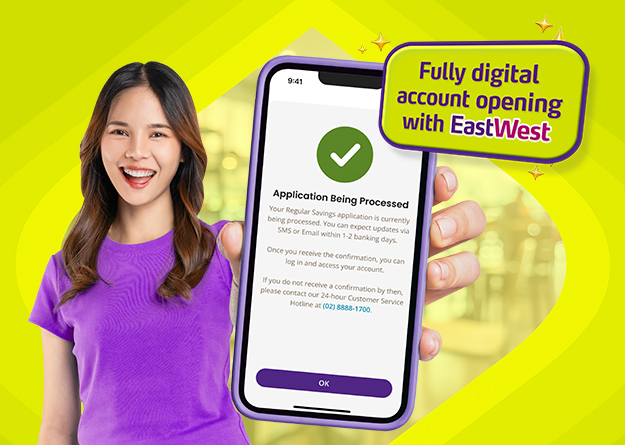FAQs - For New Customers
- Atleast 18 years old Filipino that are residing in the Philippines
- Customers with only a credit card account are not eligible.
- Download the EasyWay App.
- Tap "Apply for a Product"
- Select "Peso Deposit Accounts" and complete the application steps.
PHP Savings: Regular Savings, Passbook Savings (with/without ATM) and Peso SuperSaver
One government ID
- Passport
- Driver's License
- Postal ID
- Professional Regulations Commission (PRC)
- Social Security System (SSS) ID
- Unified Multi-Purpose ID
- Voter's ID
- Philippine National ID
No. you may only apply once.
The system will block your application and prompt you that you already have a pending application.
You will receive an SMS and Email advising the status of your application
If the OTP is entered incorrectly three times, the application will reset. You can try again.
Visit your branch to apply for a deposit account.
Accounts with no activity for 90 days will be automatically closed by the system.
Go to your store of account and bring your id.
Go to your store of account and bring your id.
Please contact the call center hotline.
For further assistance, you may reach out to:
- EastWest Bank Customer Service Hotline: (02) 8888-1700
- Email: service@eastwestbanker.com
- Chat with ESTA: Available on Facebook Messenger
FAQs - For Existing Customers
All active EasyWay users with at least one active CASA account are eligible.
Log in to EasyWay.
Tap "Apply for a Product" via Quick Links or More Menu.
Select "Peso/FX Deposit Accounts" and complete the application steps.
a. PHP Savings: Regular Savings, Passbook Savings (with/without ATM), Peso SuperSaver, Kiddie Savings, Save & Pawtect
b. Foreign Currency Savings: USD, EUR, GBP, CNY, AUD, HKD, SGD, JPY, NZD
No. You may only apply for an account type once.
You will not be able to proceed with the application and will be prompted to select a different product.
You will receive a prompt for successful application and your new account will show on the EasyWay dashboard.
You have 3 attempts to enter the correct OTP. If exceeded, the application will reset, and you will need to start again.
Rejections can happen due to the following:
- Outdated KYC date – You may visit your branch to update your information.
- Duplicate application – Try applying for a different account type.
Accounts with no activity for 90 days will be automatically closed by the system.
To request a debit card or passbook, please contact your store of account directly.
For further assistance, you may reach out to:
- EastWest Bank Customer Service Hotline: (02) 8888-1700
- Email: service@eastwestbanker.com
- Chat with ESTA: Available on Facebook Messenger